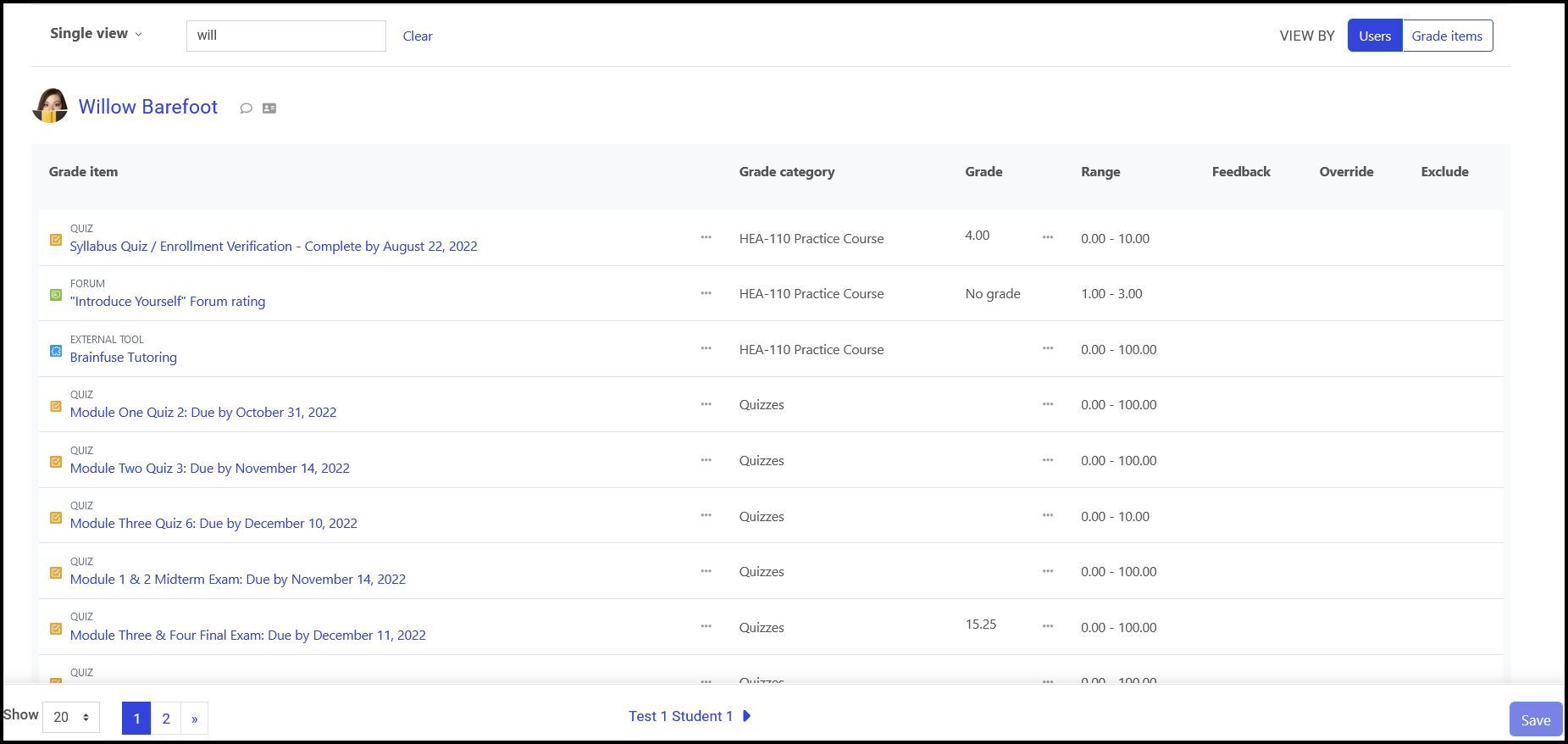Grading with Moodle
Single View
 In general, you should use this method for grading when you want to:
In general, you should use this method for grading when you want to:- Assign bulk grades to all students in a course (filter by grade item).
- Assign bulk grades to a particular user (filter by student).
- Message a student (filter by student).
- Mark a grade as overridden.
- Mark a grade as excluded.
- Assign bulk grade values for empty grades.
- Assign grades using the Tab key to quickly move through the Grade and Feedback columns.