Welcome & Meet the Instructor
- Instructor Name: Janelle Cleaves
- E-Mail: jlcleaves@roanokechowan.edu
- Phone: 252-862-1242
- Office Hours & Location: 8-5 Monday through Friday; LRC 100_11
- Virtual Office Hours: 8-5 Monday through Friday
- Course Delivery Method: Online, self-paced
- Course Time and Location(s): Moodle
Syllabus Quiz Due Date: N/A
About Me:
Below, you will find my contact information. Please don't hesitate to contact me if you are having difficulties with your Moodle classes and Waves email!
How Best to Contact Me:
In this training and in each of the classes for which you are registered, you will need to begin by locating the "Getting Started" topic under the Contents section on the left of your screen. This is where you will find instructions to help you get started in the course.
In each of the courses for which you are registered, you will need to read the syllabus found in the "Syllabus & Syllabus Quiz" section as soon as possible. Many students find it helpful to print the syllabus for easy reference. All of your online and hybrid courses will also have a Syllabus Quiz that is used to verify your enrollment that must be completed by a certain date. Reading the syllabus and completing the quiz should be your top priorities upon starting your online and hybrid classes.
Again, welcome aboard! If you follow the instructions and let us know when you need help, you can have a very successful online learning experience.
Thank you,
Janelle Cleaves, MSIS
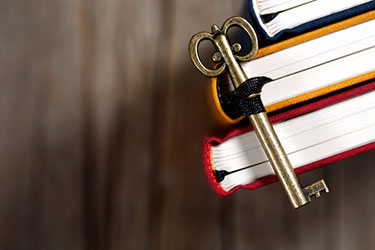

 soon see that navigating in
it is easy! In this topic, you'll learn how to navigate within a site
and how to navigate within a course.
soon see that navigating in
it is easy! In this topic, you'll learn how to navigate within a site
and how to navigate within a course.
 you will begin
interacting with content and activities as well as other students and
the teacher. At this point, course management becomes critical to the
success of an online course. The gradebook is a valuable tool for
monitoring your progress through the course.
you will begin
interacting with content and activities as well as other students and
the teacher. At this point, course management becomes critical to the
success of an online course. The gradebook is a valuable tool for
monitoring your progress through the course. providing reasonable accommodations for disabled students to achieve and maintain their maximum learning potential. Students with a special need should contact Student Services at 252-862-1200 for assistance.
providing reasonable accommodations for disabled students to achieve and maintain their maximum learning potential. Students with a special need should contact Student Services at 252-862-1200 for assistance. Congratulations! You have completed the Student Orientation to Moodle. You are set for success as you now have a basic understanding of this learning platform. You can navigate your way around the site and a course, find your grades, interact with your peers, and so much more!
Congratulations! You have completed the Student Orientation to Moodle. You are set for success as you now have a basic understanding of this learning platform. You can navigate your way around the site and a course, find your grades, interact with your peers, and so much more!