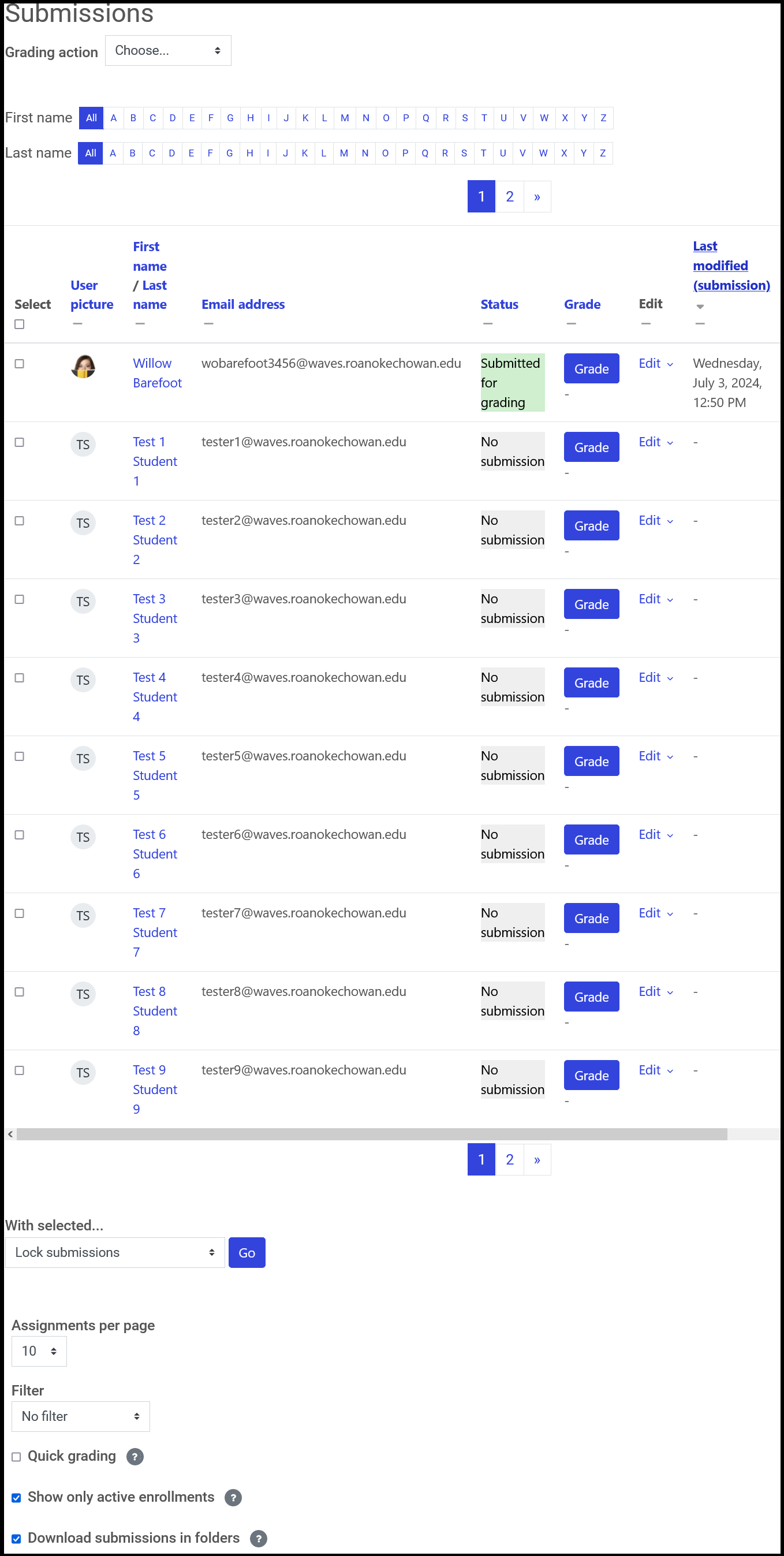Moodle Activity Grader
Assignment
When you access the Assignment activity grader, you will see a table that lists the participants and the information about each participants' submission: status, marker, grade, last date modified, the online text, any files that were submitted, the last day the grade was modified, any feedback comments that have been entered, any attached feedback files, and the final grade for the activity. Remember, you set which features you wanted to use when you configured the activity. Therefore, if you did not allow for certain features (e.g., feedback comments, feedback files), you will not see these columns in the table. This table will also scroll left to right so that you can view all columns.
On this page, you will also notice additional features such as a drop-down menu for downloading submissions, uploading feedback files, or to jump to the gradebook. As well as options for locking/unlocking submissions, update submission status, workflow state, marker allocation, and view options.