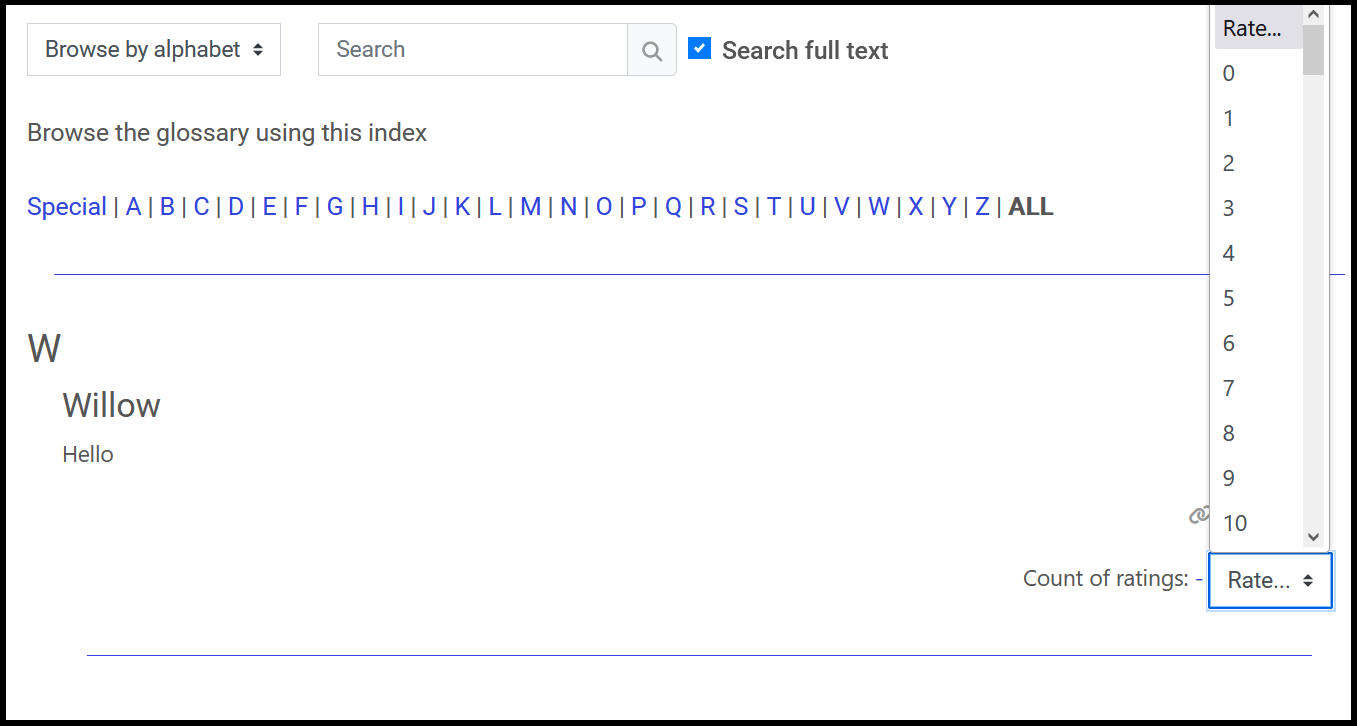Moodle Activity Grader
Glossary
If you enabled ratings when you set up the glossary, then you'll need to rate the entries. Simply click the score from the drop-down menu from within the glossary activity (as displayed below). Remember, you can determine if you will be the only one to grade, or if you will allow students to grade one another.
Follow these best practices for grading Glossary entries:
- Specify in the Glossary introduction a required amount of entries to rate per student.
- Create a custom scale specific to the Glossary activity.
- Set clear guidelines if you allow for students to rate one another's work.
- Enable ratings to help motivate students to participate.