Each user has a private files area for uploading and managing a set of files. Private files are only accessible by each user. Users can make folders to organize files. Teachers can upload course materials here for easy accessibility while building courses. Students can upload assignments. Users can access their private files via the Private Files block (within a course or a user's Dashboard) and through the file picker when uploading files from/to repositories. Users using the Snap theme can access this when the block is added to the course, as shown below.
There are many benefits to using the private files area:
- It allows users to easily reuse files in numerous activities/resources in a single course or across multiple courses.
- It provides a means to organize your course collateral in one area before course creation, thus allowing for easy access when you need to add files later to your course.
- Students can upload content (e.g., files, images) to be stored within the course or across multiple courses.
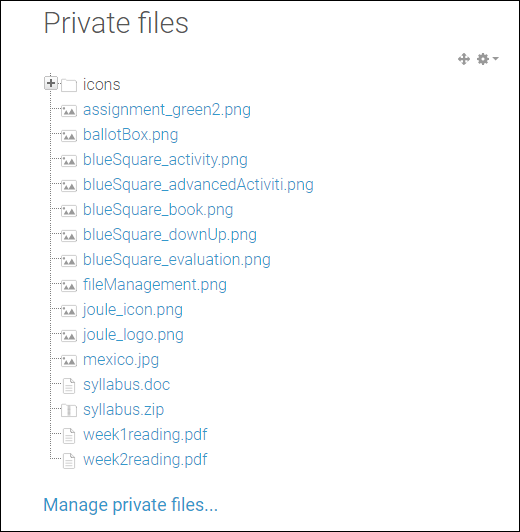
Last modified: Monday, May 2, 2022, 11:53 AM